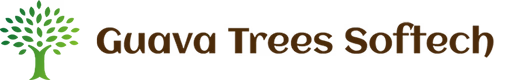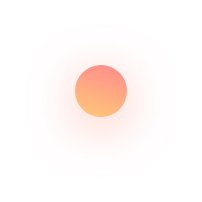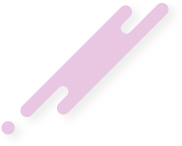In today’s digital-first world, custom software development is more than just a service—it’s a strategic enabler for innovation, efficiency, and competitive advantage. Whether it’s building a unique mobile app, streamlining business operations with a tailor-made platform, or digitizing traditional processes, custom software empowers businesses to create solutions precisely aligned with their goals.
But behind every sleek interface and powerful backend system lies a carefully orchestrated journey, one that transforms an idea into functional, scalable, and maintainable software. This blog takes you inside the custom software development process, unravelling each stage from ideation to deployment and beyond.
Why Custom Software?
Before diving into the process, it’s essential to understand why businesses choose custom software over off-the-shelf solutions:
- Tailored to Specific Needs: No unnecessary features, only what your business needs.
- Scalability: Easily adaptable to future requirements or business growth.
- Competitive Edge: Offers unique functionalities that off-the-shelf software can’t match.
- Integration-Friendly: Built to seamlessly integrate with existing systems and workflows.
- Ownership and Control: Full control over features, updates, and data.
Step 1: Ideation & Requirement Gathering
Every successful project starts with a vision. In the ideation phase, stakeholders come together to define the core problem the software will solve.
Key activities include:
- Initial brainstorming and goal setting
- Stakeholder interviews
- User research and market analysis
- Defining the scope and high-level features
The development team often prepares a Software Requirements Specification (SRS) or a Product Requirements Document (PRD). This serves as a foundation for the rest of the project and ensures alignment between the client and the development team.
Deliverable: Project Brief / Requirement Document
Step 2: Planning and Feasibility Analysis
Once the requirements are clear, it’s time to assess the technical and operational feasibility of the project. This stage includes:
- Choosing the technology stack(e.g., programming languages, frameworks, databases)
- Estimating budget and timeline
- Risk analysis and mitigation planning
- Resource allocation
This phase often ends with the creation of a roadmap or project plan, which outlines major milestones, deliverables, and deadlines.
Deliverable: Project Plan / Roadmap
Step 3: UI/UX Design
Design is not just about how software looks; it’s about how it works and feels. Great design ensures that users can navigate the software intuitively and complete tasks efficiently.
Key steps include:
- Wireframing: Creating rough visual layouts of screens and workflows.
- Prototyping: Interactive mock-ups to simulate user experience.
- UI Design: Finalizing the visual look—colours, fonts, icons, etc.
- User Feedback: Conducting usability tests to validate design assumptions.
A well-designed interface reduces the learning curve and boosts user satisfaction.
Deliverable: Design Prototypes / UI Screens
Step 4: Software Architecture & System Design
Before coding begins, developers define the software architecture, the blueprint for how the system will be built, structured, and interact.
Key components include:
- Defining system modules
- Database design and structure
- API planning
- Scalability and security measures
Choosing between monolithic vs. microservices architecture, cloud vs. on-premise deployment, and database types are all critical decisions at this stage.
Deliverable: System Design Document / Database Schema
Step 5: Development (Coding)
This is where the actual transformation begins—from concept to code.
Development typically follows a methodology like:
- Agile: Iterative development in sprints with frequent feedback.
- Waterfall: Linear, sequential phases of development.
- DevOps: Integrating development and operations for continuous delivery.
Features are broken down into user stories or modules and developed in cycles. Developers use tools like GitHub, Jira, and CI/CD pipelines to manage code, versions, and collaboration.
Key practices:
- Version control and documentation
- Unit testing and code reviews
- Peer collaboration
Deliverable: Working Software Modules / Codebase
Step 6: Testing and Quality Assurance (QA)
No software is complete without rigorous testing. QA ensures that the product is stable, secure, and bug-free before going live.
Common types of testing:
- Unit Testing: Testing individual components for correctness.
- Integration Testing: Ensuring modules work together.
- System Testing: Validating the entire application.
- User Acceptance Testing (UAT): Final review by end-users or clients.
- Performance & Security Testing: Stress tests and vulnerability assessments.
Deliverable: QA Report / Bug Tracker
Step 7: Deployment
Once the software passes testing, it’s ready for deployment.
This includes:
- Setting up hosting environments(cloud, on-premise, hybrid)
- Database migration and configuration
- Domain mapping and SSL setup
- Monitoring tools for uptime and analytics
Deployment can be done in phases (e.g., beta, limited user access) or as a full launch. Rollback plans are prepared in case of unforeseen issues.
Deliverable: Live Product / Deployment Log
Step 8: Post-Launch Support & Maintenance
Software isn’t “done” at launch. It enters a maintenance phase, where it is monitored, updated, and improved over time.
Key post-launch activities:
- Bug fixes and patches
- Performance monitoring
- User feedback collection
- Feature updates based on evolving needs
Some teams set up SLAs (Service Level Agreements) to define support expectations. This stage ensures long-term reliability and user satisfaction.
Deliverable: Maintenance Plan / SLA Document
Step 9: Scaling and Iteration
If the product gains traction, the next focus is scaling:
- Adding new features and integrations
- Supporting more users and data volume
- Expanding to new platforms (e.g., mobile, desktop, web)
- Enhancing security for broader reach
This is an iterative cycle analysing user behaviour, refining the product, and building better versions over time.
Final Thoughts
Building custom software is a complex yet deeply rewarding journey. From the moment an idea is conceived to the point where users interact with a fully functional product, each phase requires strategic thinking, collaboration, and technical expertise.
The custom software development process is not a one-size-fits-all model. It evolves based on project requirements, team capabilities, and business goals. But what remains constant is the value it delivers, a solution that is uniquely yours, purpose-built, and scalable for the future.
If you’re considering custom software for your business, understanding this journey helps you become an informed participant, not just a client but a partner in innovation.